Easily create and manage your content
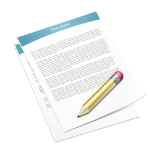
Create content
- select the page area where add it
- go to menu "Add content"
- select the type of content you want to create
 Inline Editor
Inline Editor
The inline editor allows to:
- Format content: the level of titles, paragraph styles (strong, italic, ...), list styles, alignment
- Insert images from hard drive or resource explorer and apply them particular styles
- Insert external, internal or dowloading links
- Insert tables and modify style and properties
- Insert special characters (symbols)
- Insert HTML code (image map, map, video ...)
- Insert data from a external SQL or LDAP source
- Insert forms
- Insert the latest publications
 My account
My account
