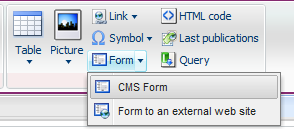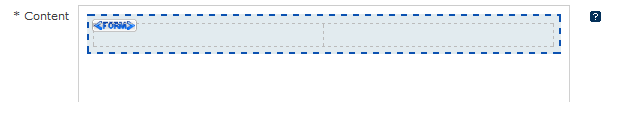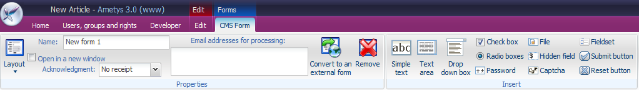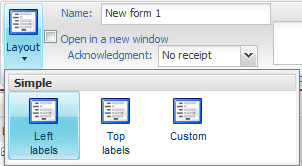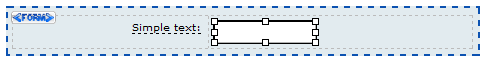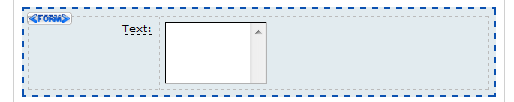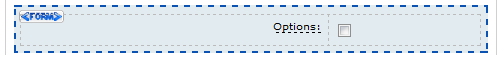Tutorial : Create and manage forms

This extension allows you to create forms for yours visitors. The forms are very simply to create in a rich text and can be submitted to existing external applications or handled directly in the cms application.
Create a form
|
When editing a content, creating a form is done by the following button :
|
|
CMS Form
In editing tab, the form is representing like above.
In the contextual tab "CMS Form" of the toolbar,
you can add fields and format your form.
Manage the CMS form
|
Choose the layout :
|
|
Manage fields into a CMS form
This is the fields you can insert into a form; their properties are detailed below.
|
Simple Text |
|
|
Text area |
|
|
Drop down box |
|
|
Check box |
|
|
Captcha |
|
|
Submit button |
|
|
Reset button |
|
External Form
|
In editing tab, the external form is representing like that : |
|
|
In the toolbar, you can add fields and manage the form : |
|
 My account
My account